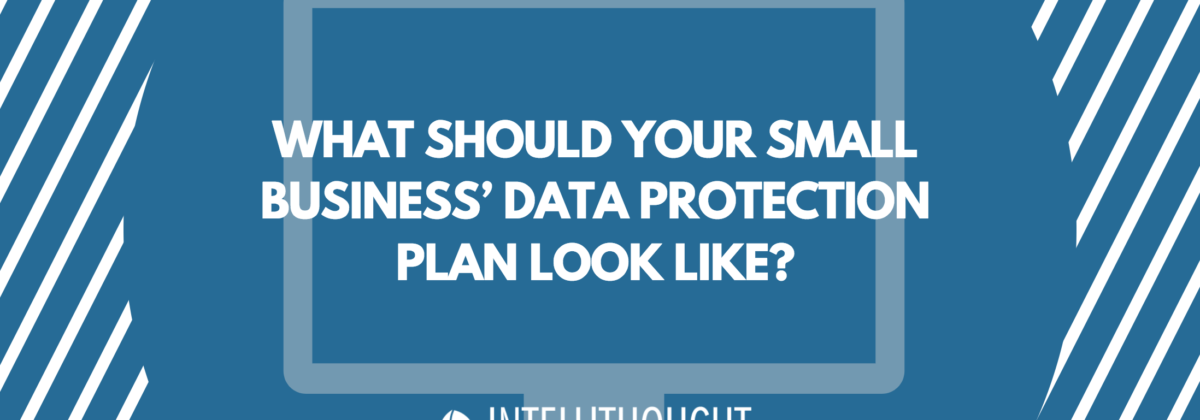
What would happen if you lost all of the data on your computer or phone? Say a natural disaster strikes or you’re hit with a cyberattack, and suddenly, you no longer have access to any of your documents, photos, music, spreadsheets, etc. To say that this would be tragic for most of us is an understatement.
Not only are data losses expensive, they also set small businesses back in other ways. What if important customer information was lost? How will you alert them?
This is why it’s necessary for small businesses to have a solid data protection plan in place. A thorough security and recovery solution consists of 3-tiers that guard against both external and internal cyber threats.
How to Safeguard Your Business Data [Infographic]
Reasonable Prevention
There are more than 1.6 billion successful cyber intrusions per year, and that number is growing rapidly. Approximately 90% of all system breaches are preventable through basic security measures like anti-virus software, web filtering, and critical patch management. These measures help shield your data from the vast majority of vulnerability and viral threats firing across email and the internet every day.
With reasonable prevention measures like these in place, vulnerability attacks are reduced…
- Email Attachments & Links attacks down 85%
- Website attacks down 92%
However, it’s important to be careful when choosing which software to use. Never download any type of anti-virus software to your computer without thoroughly vetting it. Beware fake anti-virus software that cybercriminals use to gain access to your computer – this is a very common scam.
Monitoring & Detection
Sooner or later, you will be subject to an intrusion…
Fortune 500 companies and even entire nations have spent trillions of dollars on cyber-security, yet we continually hear reports of stolen data, encrypted files, and successful attacks. At one time or another, your system will be compromised. The speed with which you are able to detect and shut down an intrusion could be the difference between a single corrupted PC or shutting down your entire business for days.
- Monitor the health of your systems in-real time so you can be alerted anytime something needs attention.
- Be proactive in applying critical updates.
- Track the physical health of the equipment you depend on so you can replace it before it fails.
Your Computer Crashed, Now What…
Response Plan & Recovery
A prepared response is key! Nightly backups are a vital piece of the equation. Knowing that you have solid backups not only covers those “oops” deletions that sometimes occur, it also enables you to sweep ransomware aside and restore your data quickly. Avoid the emotion of the moment with a step-by-step response and recovery plan.
How to Protect Your Data Locally & in the Cloud [Infographic]
Are you looking for a way to secure your data? The traditional break/fix approach is costly and ineffective. What if you could know when these issues were coming and address them proactively? Phoenix if your answer. Phoenix Data Protection was designed to keep the systems and data you depend on running smoothly.
Have questions about data protection or security? Contact us via the form below or call us at 877.633.6001 between 8 am and 5 pm M-F.

