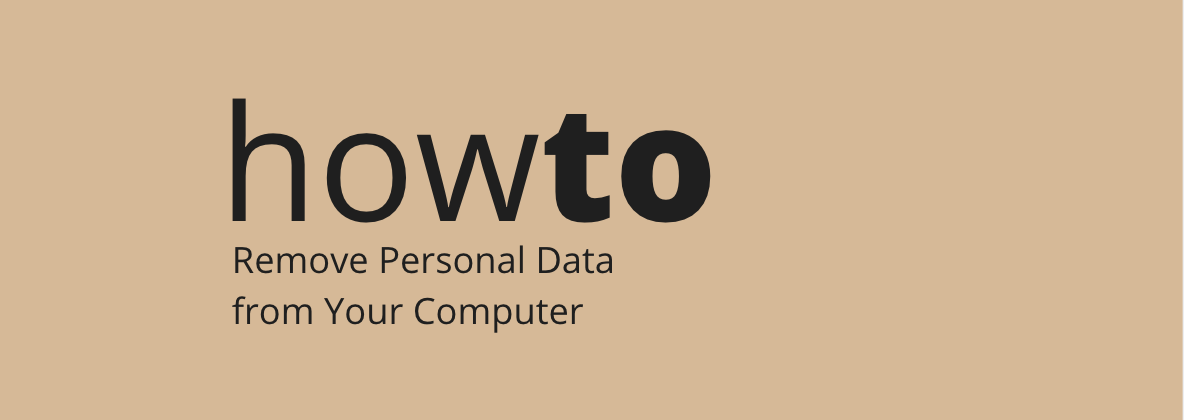
Before you donate, recycle, or sell your personal computer, make sure you’ve cleared it of all personal data by following these steps:
Step 1: Back Up Your Data
The first thing you need to do is back up your data to the cloud or an external device like a USB. Check out these resources for backing up your Mac and these for backing up your Windows PC.
From there, you’ll be able to reinstall your old data on your new computer. Follow these steps to move content to a new Mac and these to move content to a new Windows computer.
Step 2: Save Your Software Serial Numbers/Credentials
Any software you’ve installed on your device will be lost in this process and need to be reinstalled on your new device, so make sure you have all the information you need to redownload this software and access any licenses you’ve already paid for.
Step 3: Sign Out
Ensure you have signed out of applications like iTunes, Office, iMessage, iCloud, and any other software you may be signed into, and unpair any Bluetooth devices your computer is connected to.
Step 4: Factory Reset / Erase Your Hard Drive
A factory reset removes everything from the device that wasn’t on it in its original, “factory” state. Factory resets are fairly simple – both Mac and Windows operating systems have native programs that allow users to perform factory resets.
First, make sure your device is plugged in, then follow these steps to factory reset a Mac and these for a PC.
Step 5: Reinstall the Operating System (Optional)
If you’re selling or donating your device, you’ll want to reinstall the operating system. Again, make sure your computer is plugged in, then follow these steps to reinstall macOS and these to reinstall Windows.
Step 6: Extra Security (Optional)
A factory reset makes it functionally impossible to access old data, however, that data still exists in some form on the hard drive meaning hackers could piece it all back together if it was worth it to them. If this is a personal computer used casually for school or gaming, there’s probably little risk with using only a factory reset. However, if this is a work computer that stores valuable private information, it may be necessary to hire a professional to completely erase the data before you let the computer go.
If you need help with this extra step, or need help determining whether or not you need to take this extra step, contact us via the form below or call us at 877.633.6001 between 8 am and 5 pm M-F.

