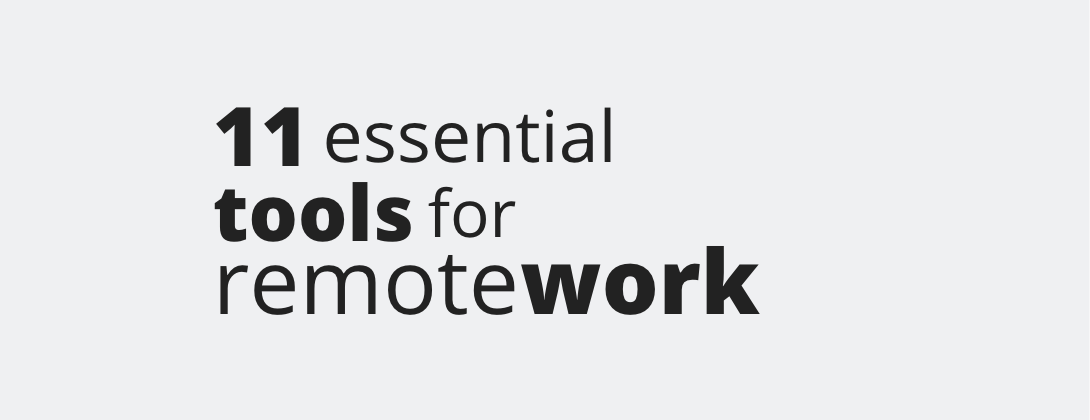
Remote work has been increasing in popularity over the past few years anyways, but in the midst of the Coronavirus pandemic, people around the world who had never before considered remote work now find themselves forced into it.
There are a lot of awesome tools out there to make remote work easier than ever. Here are some of our favorite tools for securely communicating and collaborating with teammates and clients remotely.
Communication
Slack
Slack is basically a chatroom for your whole company. Communications can be organized by channels for group discussions, or private message can be sent directly to individuals. Slack allows you to share information, files, and more all in one place. We keep Slack open all day, and some of us even have the app on our smartphones!
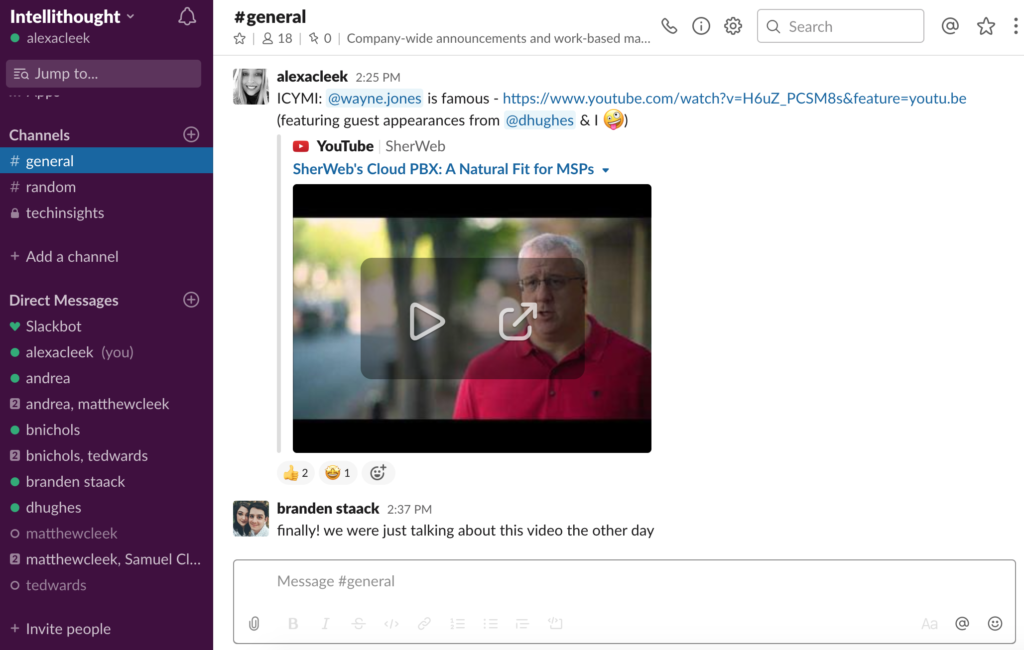
GoToMeeting
GoToMeeting is the software we use for remote meetings. It has video conferencing, call conferencing, screen sharing capabilities, and more. We use GoToMeeting frequently with clients from out of town. Zoom is an alternative remote meeting software.
Read More: 4 Simple Green Tech Solutions To Make Your Small Business More Environmentally Friendly
Collaboration
GitHub
GitHub is a software development platform that provides access control and a variety of collaboration features. GitHub allows teammates to work on files and seamlessly merge their revisions with the master branch of the project.
Trello
Likened to an online corkboard, for us at Intellithought, Trello is the holy grail of project management. The best thing about Trello is its flexibility – you can set it up according to your existing process flow. For example, we have different Boards for different business segments. Within those Boards, we have lists like “In progress”, “QA”, and “Completed”. In each List, we have Cards for specific projects. Team members are assigned to certain Cards, and each Card can include details, checklists, attachments, files, comments, and more.
If you’re not a fan of Trello, Microsoft Teams is an alternative project management software.
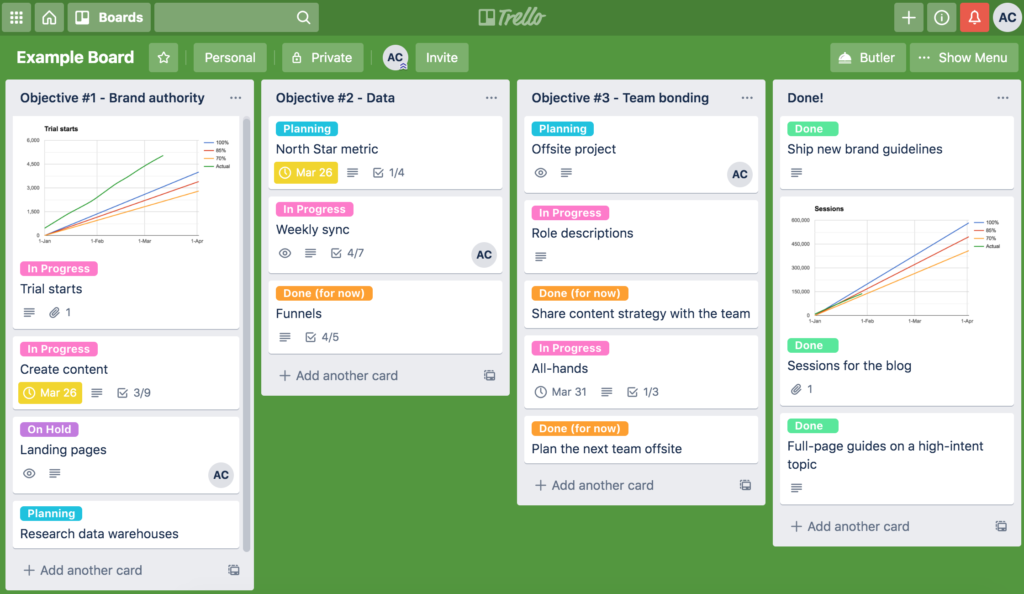
SharePoint
Microsoft SharePoint is a web-based platform that brings your documents to life, allowing multiple people to view, edit, and style the same document (Word doc, Excel sheet, etc.) at the same time. Think enterprise-level Google Docs. If you’re a Microsoft 365 Business customer, SharePoint may already be included in your suite of products.
BigTime
BigTime is SaaS-based system for time-tracking, billing, and project management with features like expense tracking, resource allocation, invoicing, billing, and reports to help measure the profitability of projects. Team members manage their own timesheet and expenses to be submitted through a secure, online portal for administrative approval.
Read More: 3 Apps To Improve Business Performance
Secure Storage
OneDrive
Microsoft OneDrive is a web-based file hosting service that keeps your documents secure, backed-up, synced, and accessible from any device. With OneDrive for Business, you can share access to files with groups or individuals. If you’re a Microsoft 365 Business customer, OneDrive may already be included in your suite of products.
Read More: Comparing 5 Of The Best Cloud Storage Services Available
LastPass
All of these collaboration tools mean a lot of passwords to keep up with. If you’re following best practices for password security, all of your passwords should be different and near impossible to remember. LastPass is a free password management tool that you can use to securely store all of your passwords in one place. It also has a feature that will generate strong passwords for you. LastPass can be accessed on the web, as a mobile app, or through a Chrome plugin.
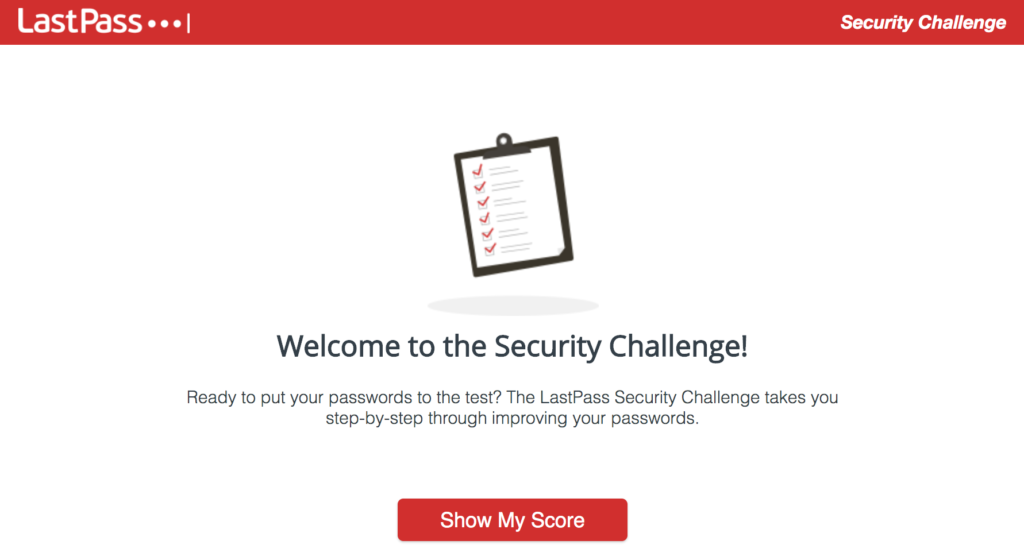
Read More: 5 Free Cybersecurity Resources
If your organization isn’t used to working remotely, Intellithought is here to support you and your team. Intellithought can make it easy to securely access your work devices from anywhere in the world, enabling you and your team to work remotely and maintain efficient communication. If you have questions or would like to request service, please fill out the form below, and we’ll help make sure you’re set up to maintain business operations.
What tools do you use to stay focused and productive remotely? Let us know on Facebook, Twitter, Instagram, or LinkedIn!

